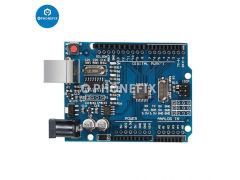UNO R3 Development Board ATmega328P CH340 CH340G For Arduino UNO R3 With Straight Pin Header with Cable. Support Google Android ADK USB HUB.
Features:
- Simple I/O platform based on open-source code.
- Easy to understand using Processing/Wiring development environment similar to Java and C language.
- Development environment interface is based on the open-source principle, allowing for free download, use and development of more interactive works.
- Circuit diagram of the original design is open to modification according to individual needs.
- The development board has been optimized for foreign customers on product quality and functional requirements of the case of high design.
- Increased pin socket for easy use of DuPont line.
- Allows for simple and convenient program download.
Advantages:
- Completely solve the traditional UNO board win7 and win8 system is not compatible with the above instability. Especially in the pirated 64-bit WIN7 system, the official board cannot be installed driver, and this version is very simple and easy to install.
- Increase the pin socket, easy to use DuPont line.
- replac the 16u2, so that the cost reduced to half, consumers get the most benefits
- Download the program simple and convenient. You can simply use the sensor, a variety of electronic components connected (such as: LED lights, buzzers, buttons, photoresistors, etc.), to make all kinds of interesting works.
- The use of high-speed microprocessor controller (ATMEGA328), the development of user interface and environment are very simple, easy to understand, and very suitable for beginners to learn.
Performance Description
- I / O digital input / output terminals 0 ~ 13.
- I / O analog input / output terminals 0 ~ 5.
- Support ISP download function.
- Input voltage: connected to the computer USB without external power supply, external power supply 5V ~ 9V DC voltage input.
- Output voltage: 5V DC voltage output and 3.3V DC voltage output.
- Using Atmel Atmega328 microprocessor controller
How To Work:
- Download address of USB Chip Driver: http://pan.baidu.com/s/1dDzXOcx
- After plugging in the UNO development board, the driver will be installed automatically.
- selec the board "UNO" in the die.
- selec the COM port, which can be queried in "My Computer", the port in your "UNO" development board just now.